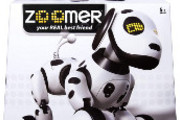Looking to enter the world of digital photography? Check out Kidzworld's tips for buying the best digital camera.
Digital Camera Buying Guide - How Many Pixels
The quality of pictures a digital camera takes is measured in megapixels. The higher the megapixels, the better the quality or resolution. If you only plan on taking photos to email to your friends, upload to your computer or use for your own Web site, you should be fine with a camera with 2 megapixel resolution or less. If you plan to print out the pictures or just want them your pics to be of higher quality, then look for a camera that has 3 or 5 megapixel resolution.
Digital Camera Buying Guide - How Much Money?
One of the big things to think about when buying a digital camera is how much money you're going to spend (or how much money you're going to borrow/beg/steal from your parents). Digital cameras range in price from under $50 to over $4000, so there's a wide range to choose from. If your new to photography, you may want to buy a less expensive camera and then advance to something a bit better later on. For the most part, you get what you pay for. A digital camera that costs $30 won't take great pictures and you may be disappointed. But if you just want a camera for taking goofy pics of your friends and family, then that $30 camera might be just fine. More expensive cameras will also have more features such as the ability to shoot video or to used as a Web cam.
Digital Camera Buying Guide - Features to Look For
You'll probably get more use out of a digital camera that is small and compact. A camera that fits inside a pocket or purse is perfect for capturing that cafeteria food fight, your prom or your latest skateboard stunt. Larger cameras may have a few extra features but they'll also be more awkward to carry around and you'll likely get less use out of them. It's also a good idea to get a digital camera with a viewfinder, which allows you to instantly see the pictures you've taken. Many of the less expensive cameras don't have this function, which means you'll have to download the pics to your computer in order to look at them.
Related Stories:
- Barbie Digital Camera
- Polaroid My Photo Booth
- Back To School Gadgets
- More Gadgets, Gizmos and Electronics