Free Realms is a free, virtual world where you can interact with other kids in a safe, online environment and participate in cool activities and games.
Check out our exclusive Free Realms’ Referee Ruby’s Guide to Submitting a Support Ticket.

Today is a sad day. All of my bears have gone missing from my house. Whatever shall I do?

I know! I’ll contact Free Realms Customer Support! They’re super-awesome and smart and they’ll be able to help me out!
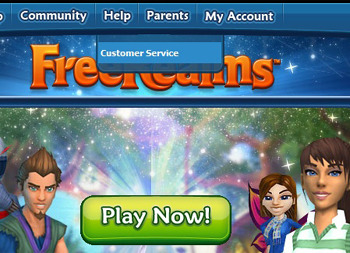
To contact Customer Support, we’ll need to put in a ticket. Head to www.FreeRealms.com and click the Help button at the top. Then, select Customer Service.

This will take us to the Knowledge Base. Mmm, knowledge. All these buttons link to pages and pages of articles that can tell us how everything in Free Realms works! We can search for articles on specific topics at the top, too.
I checked and I checked, but unfortunately none of these articles can help me with my bear problem. So... I’m going to click the Ask for Help button to contact a Referee! I will have to log into the account that I need help with. If you need help, make sure you’re on the right account or they won’t be able to help!
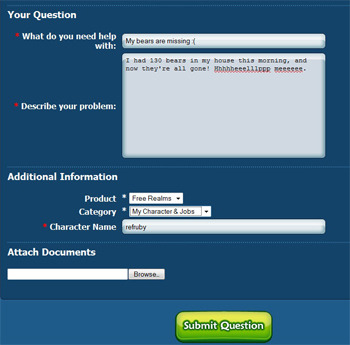
Next, we fill out a ticket. This is the important part. We need to give the Referees as much information as we possibly can so they can find out what the problem is. Give dates, times, names, amounts, colors…anything you can think of. The more information the better!

Now, the ticket will be sent to a friendly Referee, who will research your problem and get back to you as soon as they’ve got it solved! My buddy Referee Blue came to help me out, and found all of my bears for me! I promised myself I wouldn’t cry...
Video
<div class="center" style="width: 290px;>

































