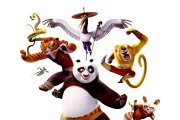Kung Fu Panda is an animated movie about pudgy Po the Panda, voiced by the awesome Jack Black, and the rest of his martial arts buddies facing a horde of villains to save a bunch of noobs. The Kung Fu Panda video game lets you join in the mayhem for some sweet butt-kicking battles. And, the free game demo is your ticket to a free dose of fun - just follow the instructions below to download it!
Free Game Download Instructions
Even if you're a lazy panda with a great big belly, it's a snap to grab the free game demo with this easy walkthrough. All you have to do is follow these super easy step-by-step instructions and you'll be playing in no time.
- Right-Click Here and choose to save the "KungFuPanda.zip" file to your Desktop.
- While you're downloading 515MB of martial arts mayhem, check out the latest news on sports, games, movies, dating.
- After the Kung Fu Panda demo has downloaded, unzip it then double-click the KFP_ENU.exe file to install it.
- Once Kung Fu Panda has installed, launch it for a taste of Po's pudgy combat moves!
Game Demo Computer Requirements
Po's one fat panda so your computer needs to do some heavy lifting to move his chunky butt around. Especially if he has to fight bad guys! That takes a whole bunch of computer power. How much? This much:
Operating System: Windows 98/ME/XP/2000
Processor: 1.6 GHz required.
RAM: 256 MB RAM required.
Hard Drive: 1.50 GB free space required.
Video Card: 64 MB required.
DirectX: DirectX 9.0 or higher.
Related Stories:
- Kung Fu Panda :: Video Game Preview
- Kung Fu Panda Developer Q&A
- Chris Chike :: Guitar Hero World Champion Interview
- Pokemon Mystery Dungeon :: DS Game Previews
- Score More Free Video Game Demos Here!